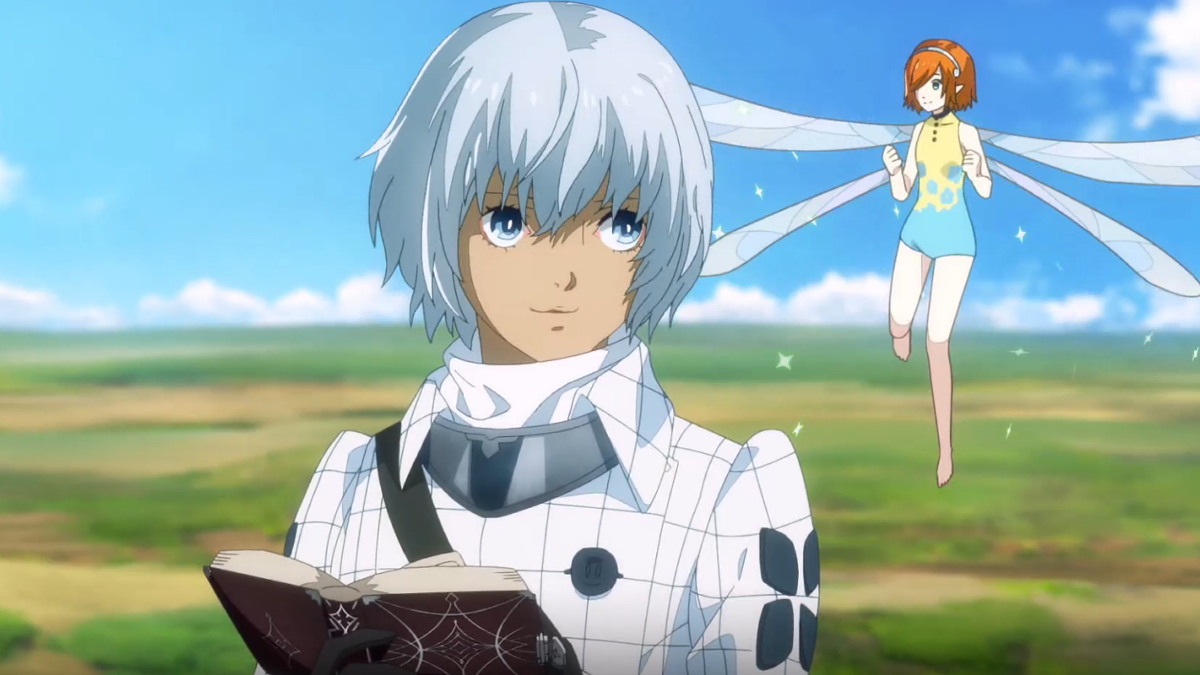Slap Battles Codes (January 2025)
Bee Swarm Simulator Private Server Links (2025)
Bee Swarm Simulator is one of the most populous games on the Roblox platform, and due to this, it becomes challenging to grind for a quest that requires the help of other players. In such instances, I always make use of the Bee Swarm Simulator Private server to play freely without any disturbances.
All Active Bee Swarm Simulator Servers Links
For PC or mobile players, click the link from your browser to open the game and start playing on these servers. For players on consoles like PS5 or Xbox, ask your friends from the platform mentioned above to join first and send an invite to you, as you cannot enter directly.
| Server Link | Host Name |
|---|---|
| Server Link 1 | Redvanquisher |
| Server Link 2 | Lala |
| Server Link 3 | Io Silva |
| Server Link 4 | Temzki |
| Server Link 5 | Travis Scott |
How do you buy a Bee Swarm Simulator Private Server?
If you like the privacy of such servers, I highly recommend you buy one for yourself. To do this, follow the given steps.
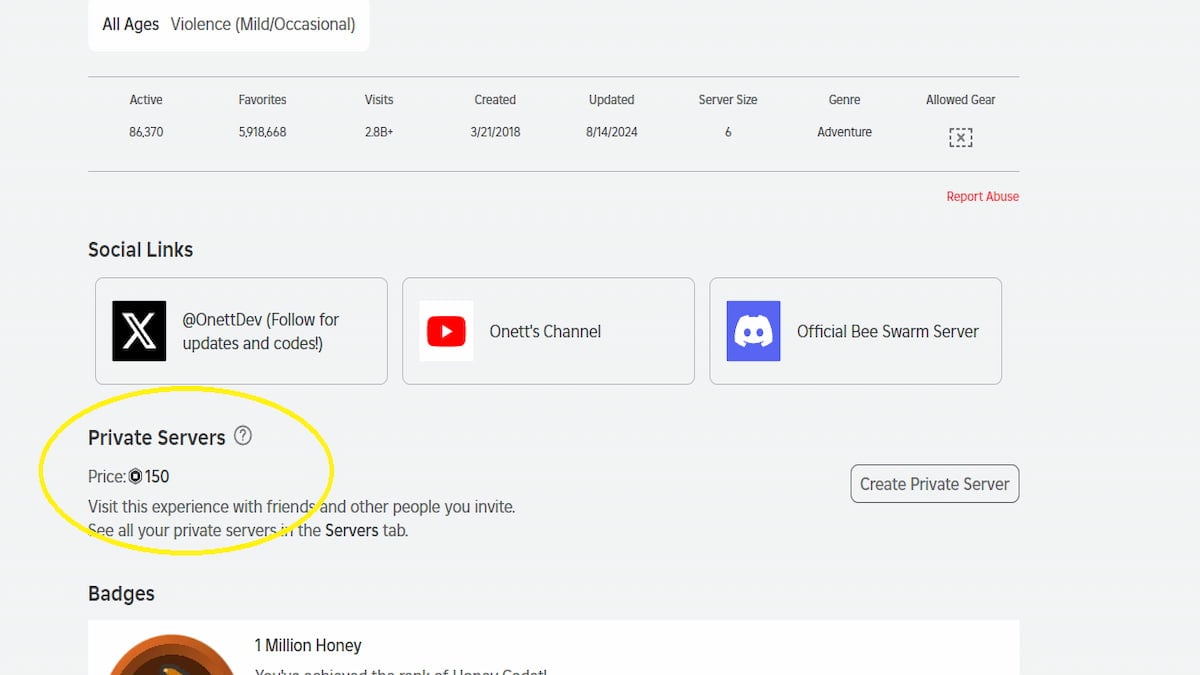
Open the Bee Swarm Simulator game on the respective platform.
Scroll down a little below the Socials section to find the pirate server option.
Pay150 Robuxand press the Create private server button to start customizing your server!
That's it! You have your pirate server in Bee Swarm Simulator.
If you feel 150 Robux is a lot of money, try to pool some money with your Discord or in-game friends to make it light in your pocket. Remember, this is not a one-time fee, and you have to pay another 150 Robux next month to keep renewing the server.
What is the maximum size of a Private Server in Bee Swarm Simulator?
A total of16players can use the private server simultaneously. To make more space, you have to kick the existing player or move to an entirely new private server.
Is the Bee Swarm Simulator private server worth it?
Yes, it's absolutely worth your time and money to get a private server in Bee Swarm Simulator, as it allows you to play much more freely without the disturbance of other random players. Also, it is the best place to grind for something like the yearly Beesmas Event and more.
Is there a difference between a Private and Public Server in Bee Swarm Simulator?
No, there is no difference between a private and public server in terms of gameplay aspects. You can play the same missions, trade, and do everything else on a private server without any stress.
How to join a Private Bee Swarm Simulator server
Joining a Private Bee Swarm Simulator server is pretty straightforward. All you have to do is click on the above links, and you will jump inside it. If you own a server, you will receive a server URL while customizing the server; send that link to your friends to invite them to join you.
For more on Bee Swarm Simulator, check out All Bees in Bee Swarm Simulator and how to get themand Bee Swarm Simulator Bees Tier List – All Bees, rankedhere at Pro Game Guides!
-
 2025-04-29
2025-04-29 -

LockOver Playstyle, Weapon & Flow Tier List (January 2025)
2025-04-29 -

How to identify glass in Shrimp Game
2025-04-29 -

How to get the Prison Realm finisher emote in The Strongest Battlegrounds
2025-04-29 -

Roblox PETS GO Private Server Links (2025)
2025-04-29 -

Murder Mystery 2 Private Server Links (2025)
2025-04-29 -

All New Year’s Active Roblox Promo Codes Listed (2025)
2025-04-29 -
![SpongeBob TD Traits Tier List & Reroll Guide [RELEASE] (January 2025)](https://images.downdi.com/uploads/20250429/logo_68106fcea688b1.png)
SpongeBob TD Traits Tier List & Reroll Guide [RELEASE] (January 2025)
2025-04-29 -

The Strongest Battlegrounds Private Server Links (2025)
2025-04-29 -

All Server Events in Dig It
2025-04-29