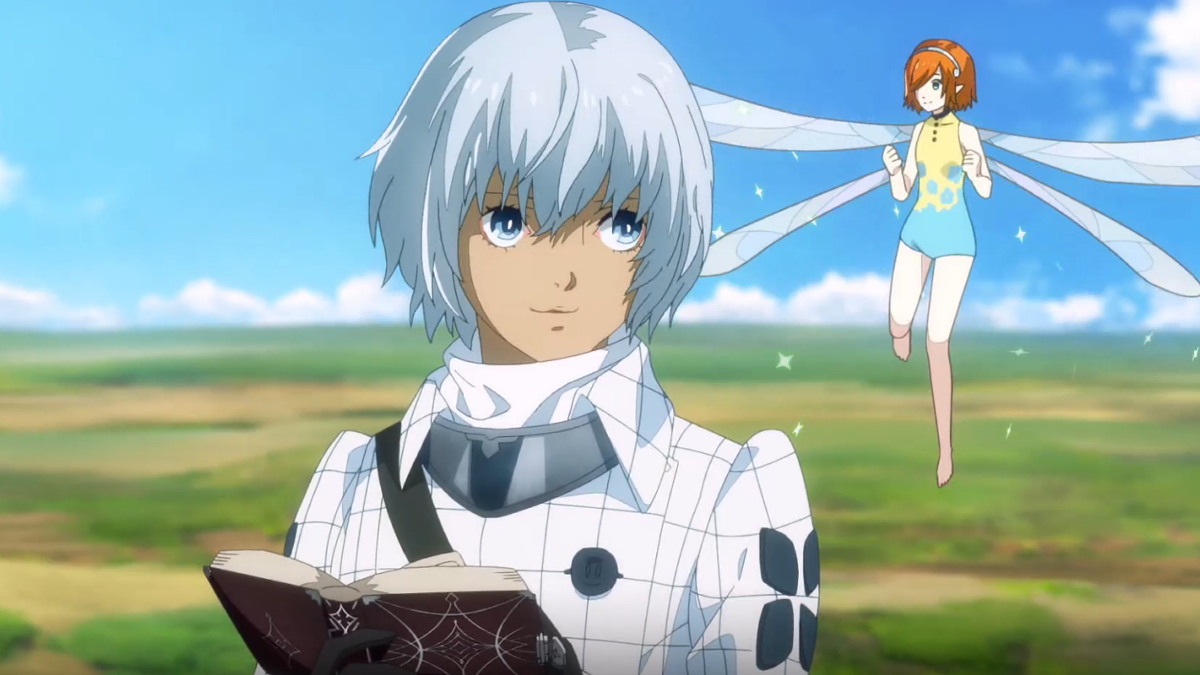Marvel Rivals Player Lookup: How To Track Stats & Leaderboards
How To Disable Crossplay in Black Ops 6 on Xbox and PS5
Within the last decade, online play across platforms has gone from a far-fetched dream to a commonplace reality. While it’s brought the Call of Duty community together, crossplay does have its drawbacks. Here’s how to disable crossplay in Black Ops 6.
Should You Disable Crossplay in Black Ops 6? Answered
Disabling crossplay in Black Ops 6 is a bit of a double-edged sword. The main reason players have for wanting to disable crossplay is to get a more even playing field, ensuring all players have a similar and fair experience. For console players on Xbox and PlayStation, many want to avoid encountering PC players in their matches.
You might want to disable Crossplay if you’re on console since PC players have an entirely different input with a mouse and keyboard. A mouse and keyboard control scheme has some inherent advantages over console players since aiming with a mouse is far more precise than with a controller. PC players also may have easier access to mods and cheats. In spite of Call of Duty‘s Ricochet Anti-Cheat, Black Ops 6 and Warzone players have reported playing against many hackers and cheaters. That being said, disabling crossplay should in theory reduce the amount of cheaters found in lobbies.
However, there is one major downside to disabling crossplay in Call of Duty. This reduces the total pool of players available to matchmake with by a sizable amount. This can result in difficulty finding matches. In our experience with crossplay disabled, it often takes longer than usual to find matches and lobbies can have poorer connections between players.
Related:Full Call of Duty: Black Ops 6 Zombies Walkthrough
How To Turn Off Crossplay in Black Ops 6
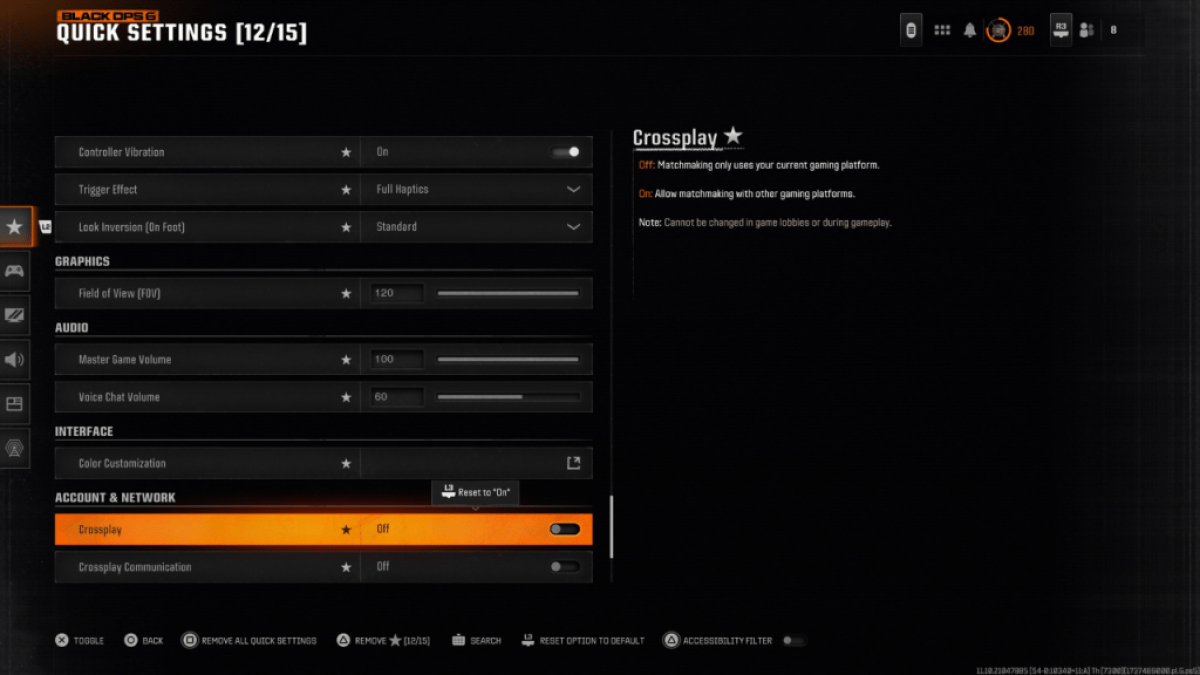
Turning off Crossplay in Black Ops 6 is a fairly straightforward process. The Crossplay and Crossplay Communications toggle can be found right at the top of the Account & Network settings. Simply scroll over to these settings, and press X or A to toggle the setting from On to Off. This can be done from within Black Ops 6, Warzone, or the main Call of Duty HQ page. Do note that in the image shown above, we accessed the Crossplay setting by favoriting it and placing it in Quick Settings.
With the setting adjusted, you may notice it greyed out and locked at times. In certain modes, such as Ranked Play, Call of Duty has previously forced players into crossplay. While this was likely done with the intention of fairness, the outcome is often quite the opposite. Thankfully, crossplay will be able to be disabled within Season 2 of Black Ops 6, allowing players more choice in who they’re up against in the game’s most high-stakes modes.
Call of Duty: Black Ops 6isavailable now on PlayStation, Xbox, and PC.
-
 2025-04-21
2025-04-21 -

Haikyuu Legends Codes (January 2025)
2025-04-21 -

Heroes of Hammerwatch 2 Class Tier List – All Specializations Ranked
2025-04-21 -

Spider Army Codes (January 2025)
2025-04-21 -
![Immortal Luck Codes (January 2025) [UPD + Battles]](https://images.downdi.com/uploads/20250421/logo_6805ffef703841.png)
Immortal Luck Codes (January 2025) [UPD + Battles]
2025-04-21 -

A Lions Pride Codes (January 2025)
2025-04-21 -

Roblox Warrior Cats: Ultimate Edition Codes (January 2025)
2025-04-21 -

Fish Training Codes (January 2025)
2025-04-21 -

How to get the Ghost Tunnel Portal in Anime Reborn
2025-04-21 -

How To Fix the Igniting the Timestream Error in Marvel Rivals
2025-04-21