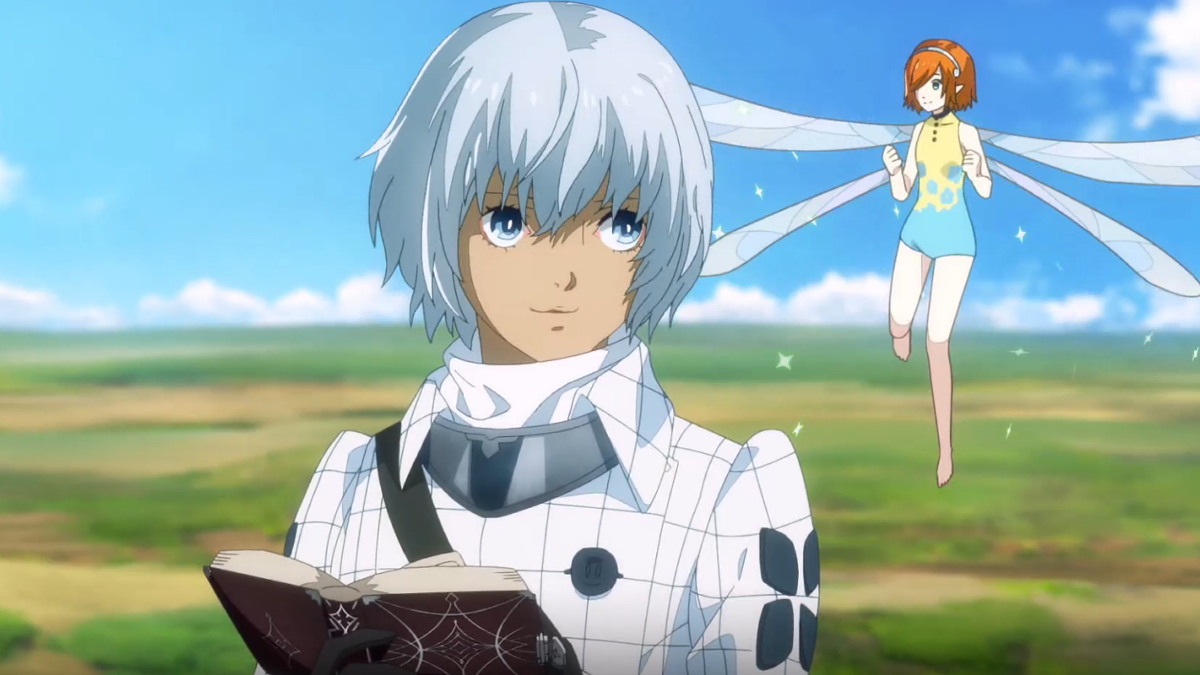How to get High Tier Loot in Hunters
How To Fix Kingdom Come Deliverance 2 Stuttering on PC
Despite being out a couple of weeks, some gamers are still struggling to get Kingdom Come: Deliverance 2 firing on all cylinders. A few things are causing issues, but the biggest appears to be stuttering, specifically on PC. Here’s how to fix Kingdom Come: Deliverance 2 stuttering on PC.
How To Deal With Kingdom Come: Deliverance 2 Stuttering on PC
Numerous gamers are taking to platforms like Reddit to report issues with Kingdom Come: Deliverance 2. It appears that the PC version of the game likes to hop around and doesn’t run smoothly at all. It’s causing a lot of frustration, especially for those who look up the game’s requirements and are up to date on everything. Thankfully, due to the sheer number of people dealing with stuttering, the Kingdom Come: Deliverance 2 community already has a couple of solutions.
The first thing to try is to install the NVIDIA GeForce Hotfix Driver Version 572.24 for Windows 10 and 11, which came out a week after the release of Kingdom Come: Deliverance 2. More than a few players claim that the hotfix took care of all of the stuttering problems, as well as some crashing issues that were rearing their ugly heads.
However, even after some gamers downloaded the hotfix, they were still dealing with stuttering in Kingdom Come: Deliverance 2. Well, it appears that a good chunk of them were using a Bluetooth controller to take Henry through his latest adventure, which was causing a different kind of issue. Fortunately, Plugging the controller in using a USB cord made things run much more smoothly.
Related: Should You Side With Semine or Hashek in Kingdom Come Deliverance 2? (Necessary Evil Quest Guide Best Outcome)
How To Alter Settings in Kingdom Come: Deliverance 2
If all else fails, though, it’s time to head into the game’s settings and mess around with them. Kingdom Come: Deliverance 2 offers a wide array of Advanced Graphics Settings so players can optimize their experience. There are options for Lighting, Shader quality, Textures, and more, and while no one wants to drop these settings lower and make the game look worse, it might be the only way to play without constantly dealing with stuttering.
Consider lowering settings on High to Medium and ones on Medium to Low. There’s likely to be a combination that does the trick and allows Henry’s adventure to resume without any other issues.
For those who fix the stuttering with one of the other solutions and don’t need to lower the settings, there’s great news. Now that the game is working again, it’s time to optimize the settings to get the game looking as good as possible. Check out site’s guide to the best PC settings for high FPS for Kingdom Come: Deliverance 2 to learn more.
And that’s how to fix Kingdom Come: Deliverance 2 stuttering on PC. If you’re looking for more, here are the best mods for the Warhorse Studios’ title.
Kingdom Come: Deliverance 2is available now on PlayStation, Xbox, and PC.
-
 2025-04-09
2025-04-09 -

Is There a Trello for Roblox Hunters?
2025-04-09 -

The Definitive Roblox Hunters Beginner’s Guide
2025-04-09 -

All 50 Easter Egg Locations in Mansion Tycoon
2025-04-09 -

How To Unlock All the Teenage Mutant Ninja Turtle Operator Skins in Black Ops 6 and Warzone
2025-04-09 -

Marvel Rivals Max Level Cap, Explained
2025-04-09 -

All Weapons in Dead Rails and How to Get Them
2025-04-09 -

How to get Rainbow Haki in Verse Piece
2025-04-09 -

Official Anime Waves X Trello Link & Discord
2025-04-09 -
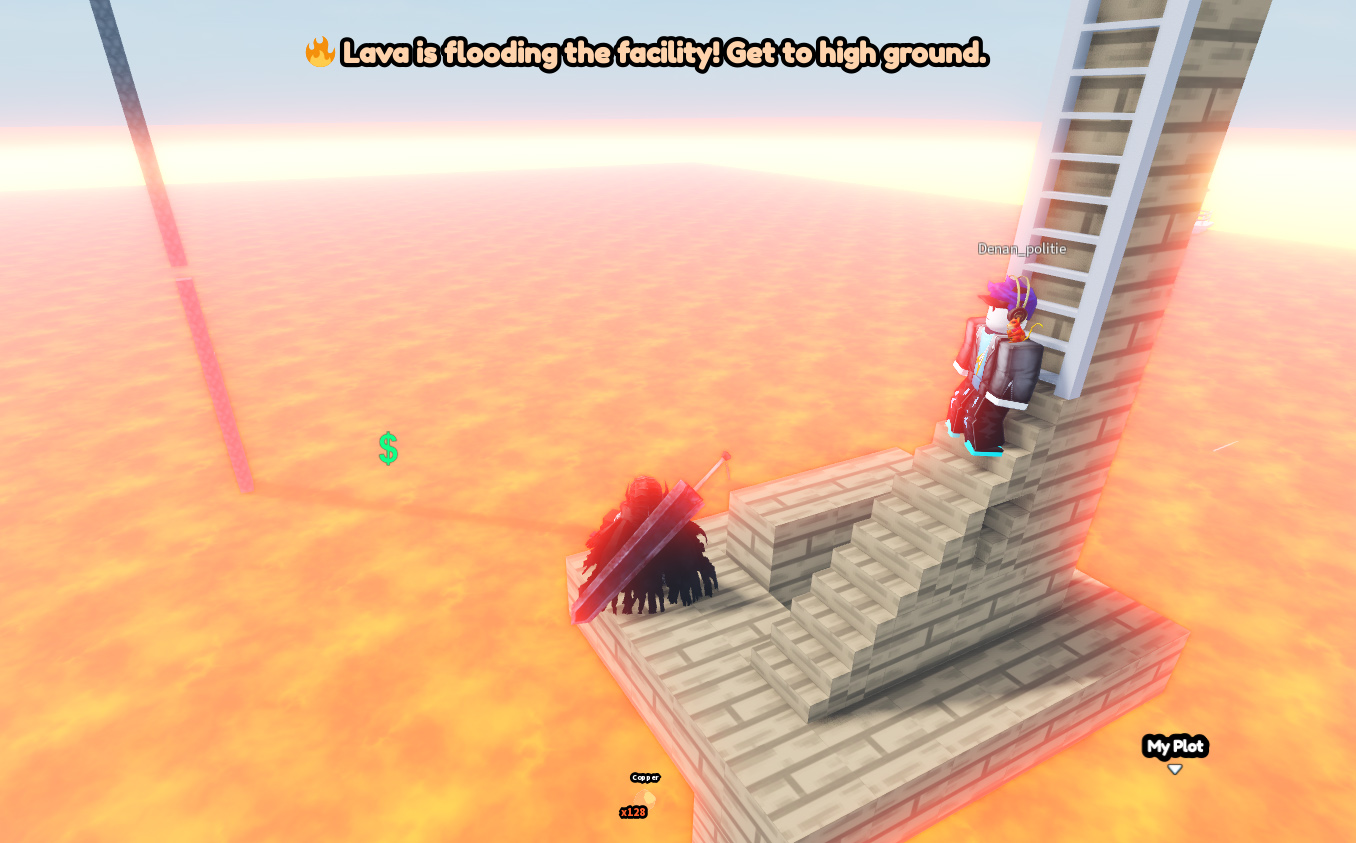
How To Survive All Disasters in Build Defense
2025-04-09