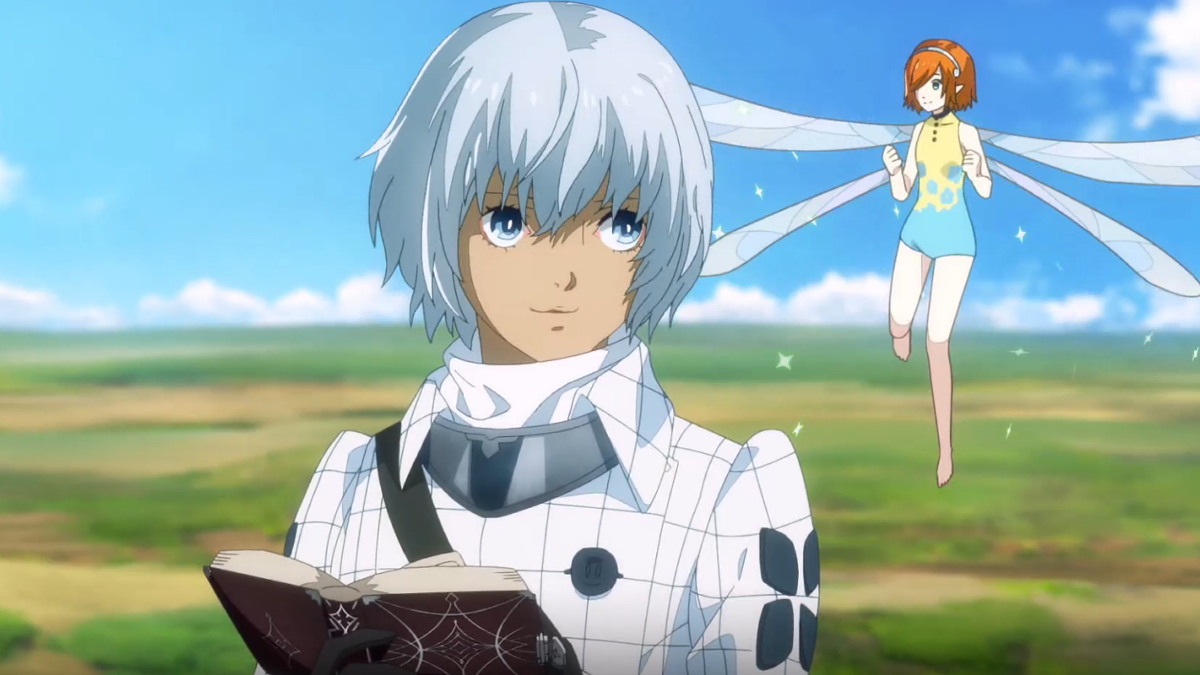Fazbear World Tower Defense Codes (December 2024) [BETA]
How To Fix Marvel Rivals Not Working
The latest title to feature heroes from the Marvel Universe, Marvel Rivals, is finally here. It’s free to play on PS5, PC, and Xbox Series X|S, but some gamers are running into frustrating issues on launch. Here’s how to fix Marvel Rivals not working.
How To Deal With Marvel Rivals Not Working

As is the case with a lot of free-to-play games, servers can be unable to deal with the sheer volume of people trying to log in. It’s a good problem to have for the developers, but it’s not a good first impression for gamers. However, if you’re running into problems, there are a few things to try before giving up on Marvel Rivals entirely.
- Check Server Status
- Despite being in its infancy, Marvel Rivals already has a solid social media presence. The official X account drops information on a consistent basis, and if there’s a problem with the servers, it’s the place to go for updates. There are also services like Downdetector that track whether games are firing on all cylinders.
- Restart the Game
- If you’re trying to load up Marvel Rivals, and it’s just not working, closing and reopening it may do the trick. It’s not a guaranteed fix, but if the problem is a lot of people having the same idea as you, trying over and over again might allow you to slip through the crack and join your squad.
Related: Does Infinity Nikki Have Co-op Multiplayer? Answered
- Check Internet Connection
- Marvel Rivals is a game that needs a solid internet connection, as it doesn’t have a way to play offline. So, if the game isn’t working, it may be worth a trip to the modem to check whether it’s in need of a reboot. It’s going to take a few minutes, but it beats sitting in front of the screen, just hoping the problem fixes itself.
- Take a Break
- It’s a sad reality, but sometimes, trying to play a game on launch day is a losing battle. There are thousands and thousands of other people with the same idea, and they’re not going to stop trying to play to make sure you have a good time. That’s why the best course of action may just be to walk away for a little while and allow the initial allure of the game to disappear.
And that’s how to fix Marvel Rivals not working.
Marvel Rivals is available now on PS5, PC, and Xbox Series X|S.
-
![Fazbear World Tower Defense Codes (December 2024) [BETA]](https://images.downdi.com/uploads/20250509/logo_681d252a2e3421.png) 2025-05-09
2025-05-09 -

How To Use Permanent Unlock Prestige Tokens in Black Ops 6
2025-05-09 -

All New Black Ops 6 Zombies Perks, Mods, & Field Upgrades Explained
2025-05-09 -

All Audio Log Locations in Citadelle des Morts in Black Ops 6 Zombies
2025-05-09 -
![Indiana Jones and the Great Circle Recaptures the Magic of the Original Trilogy [Review]](https://images.downdi.com/uploads/20250509/logo_681d090a589781.png)
Indiana Jones and the Great Circle Recaptures the Magic of the Original Trilogy [Review]
2025-05-09 -

All Free Characters in Girls’ Frontline 2: Exilium & How to Get Them
2025-05-09 -

Where To Find The Missing Beloved Cat In Fantasian Neo Dimension
2025-05-09 -

How to fish in Infinity Nikki
2025-05-09 -

All Banned and Removed Items in Dress to Impress
2025-05-09 -

Best Teams & Parties in Girls’ Frontline 2: Exilium (December 2024)
2025-05-09