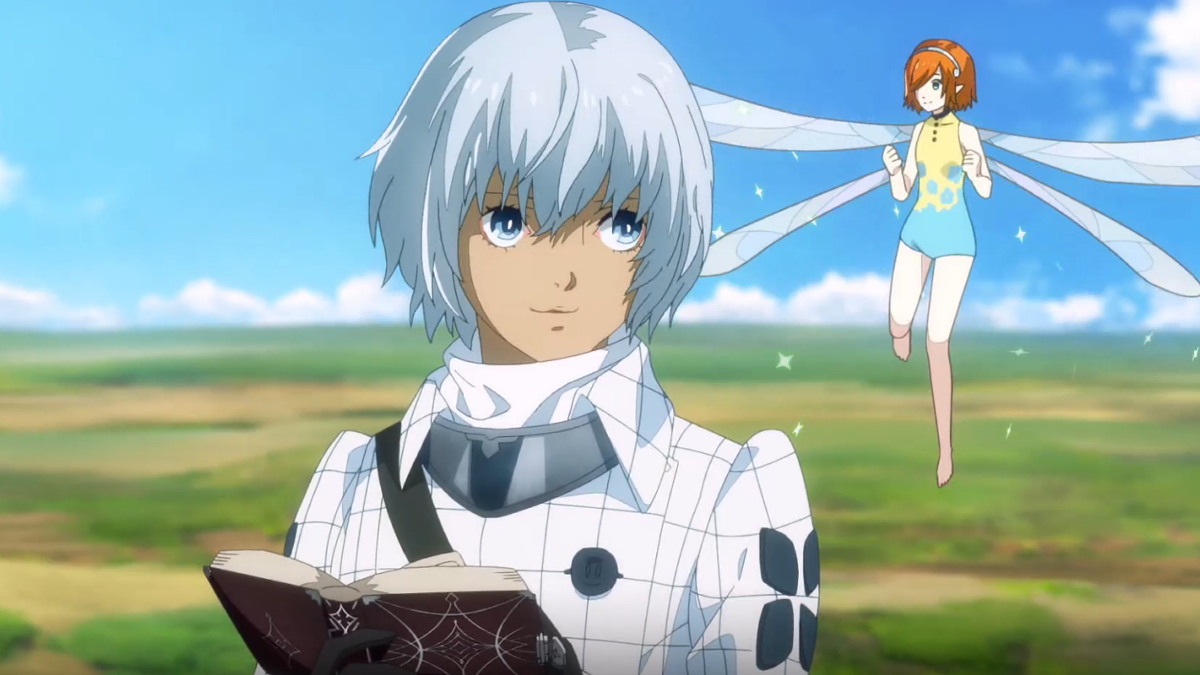Comment obtenir la voiture mortelle dans un voyage poussiéreux
Jujutsu Odyssey Controls and KeyBinds List [PC, Xbox et PlayStation]
Whether you need a refresher from the tutorial or just want to take a look at the full list of keybinds, you'll find all the Jujutsu Odyssey controls here. Le jeu ne les affiche pas tous dans l'interface utilisateur, donc il pourrait y en avoir que vous n'avez pas encore utilisé. Here's my Jujutsu Odyssey controls and keybinds list .
Table des matières
- Jujutsu odyssey pc keybinds
- Comment changer les clés dans Jujutsu Odyssey
- Jujutsu odyssey xbox keybinds
- Jujutsu odyssey playstation keybinds
- Comment déplacer la zone Xbox et Playstation dans Jujutsu Odyssey
Jujutsu odyssey pc keybinds
Comme toujours, vous trouverez le plus de clés sur PC, bien que certains ne soient pas expliqués tout de suite. The tutorial doesn't showcase controls like opening the menu with M or the dropdown attack for example. Here are all Jujutsu Odyssey keybinds for PC .
| Nom | Bind |
| Attaque | M1 |
| Hotkeys | 1-9 |
| Interagir | E |
| Bloc | F |
| Tiret | Q |
| Saut | Espace (double saut avec double espace) |
| Drop Attack | M2 en l'air (après le double saut) |
| Combo d'air | Espace immédiatement après l'attaque non bloquée |
| Évasion | R (tout en étant combiné) |
| Porter | H |
| Grip (Execute) | J |
| Mode (Awakening) | G |
| End Mode | N |
| Courir | Changement de gauche |
| Shiftlock | Ctrl |
| Menu | M |
| Binding Vow | B |
| Mouvements | Z, X, C, V, M |
| Toggle Cinematic Mode | P |
| Open Console | , |
How to Change Keybinds in Jujutsu Odyssey
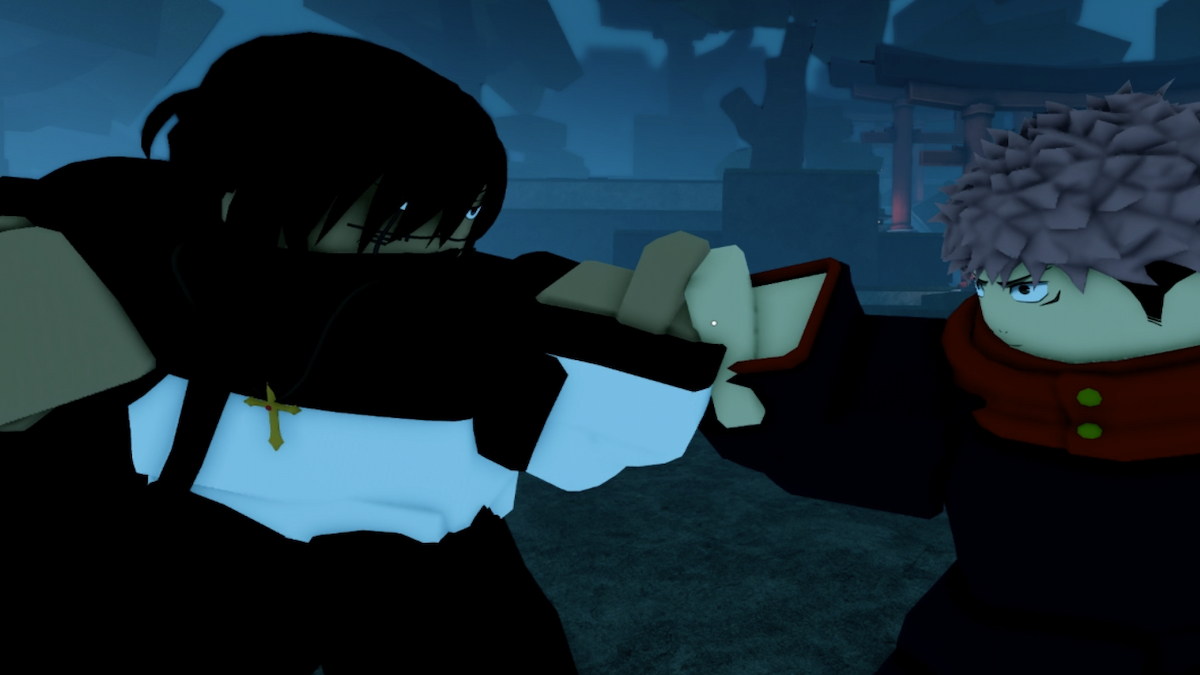
Jujutsu Odyssey offers keybind customization and it's quite easy to do. Suivez ces étapes:
- Hit M to open the Menu.
- Sélectionnez des options.
- Click on the Controls tab on the left.
- Customize keybinds by selecting “Click to Edit” next to each one.
This allows you to set your own control scheme for skills and pretty much all commands in the game. The neat part is that this includes hotkeys from 1 to 0 too.
Jujutsu Odyssey Xbox Keybinds
| Nom | Bind |
| Attaque | X |
| Cycle Hotkyes | LB and RB |
| Interagir | X |
| Bloc | LT |
| Tiret | B |
| Saut | A (Double Jump with Double A) |
| Drop Attack | Y while airborne (After double jump) |
| Air Combo | A immediately after Unblocked Attack |
| Mode (Awakening) | Right Analogue Stick |
| Courir | Hold Left Analogue Stick |
| Shiftlock / Cursos | Options Button |
| Menu | Menu Button |
Jujutsu Odyssey PlayStation Keybinds
| Nom | Bind |
| Attaque | ?? |
| Cycle Hotkyes | L1 and R2 |
| Interagir | ? |
| Bloc | L2 |
| Tiret | ? |
| Saut | X (Double Jump with Double X) |
| Drop Attack | ? while airborne (After double jump) |
| Air Combo | X immediately after Unblocked Attack |
| Mode (Awakening) | R3 |
| Courir | Hold L3 |
| Shiftlock / Cursos | Screenshot Buttom (On PC) |
| Menu | Menu Button |
How to Shiftlock on Xbox and PlayStation in Jujutsu Odyssey
While you're playing Jujutsu Odyssey on Xbox or using an Xbox controller you'll be automatically shiftlocked. Pour basculer entre le mode ShiftLock et le curseur, appuyez sur le bouton Options à gauche de votre bouton Xbox ou sur le bouton de capture d'écran à gauche de votre bouton Playstation. This allows you to easily navigate menus and quests for example.
That's it for my Jujutsu Odyssey Controls and Keybinds list. Check out our Jujutsu Odyssey Codes for free goodies for the game.
-
 2025-04-17
2025-04-17 -

Comment obtenir et utiliser les extensions du domaine dans Jujutsu Odyssey Roblox
2025-04-17 -
![LISTE DE TIER DE CLANS DE JUJUTUSU DÉFINITIQUES [version]](https://images.downdi.com/uploads/20250417/logo_68006a7b01f741.png)
LISTE DE TIER DE CLANS DE JUJUTUSU DÉFINITIQUES [version]
2025-04-17 -

Comment corriger la `` action d'erreur de sérialisation nécessaire '' dans le prêt ou non
2025-04-17 -

Toutes les civilisations de la civilisation 7 ont été confirmées jusqu'à présent (CIV 7)
2025-04-17 -

Prêt ou non: Quoi de mieux, DirectX 11 ou DirectX 12 (DX11 vs DX12)?
2025-04-17 -

Codes de nivellement Solo Blox (février 2024)
2025-04-17 -

Codes maritimes meme (février 2025)
2025-04-17 -

Codes d'extinction antérieurs (février 2024)
2025-04-17 -

Codes de simulateur à arc (février 2025)
2025-04-17