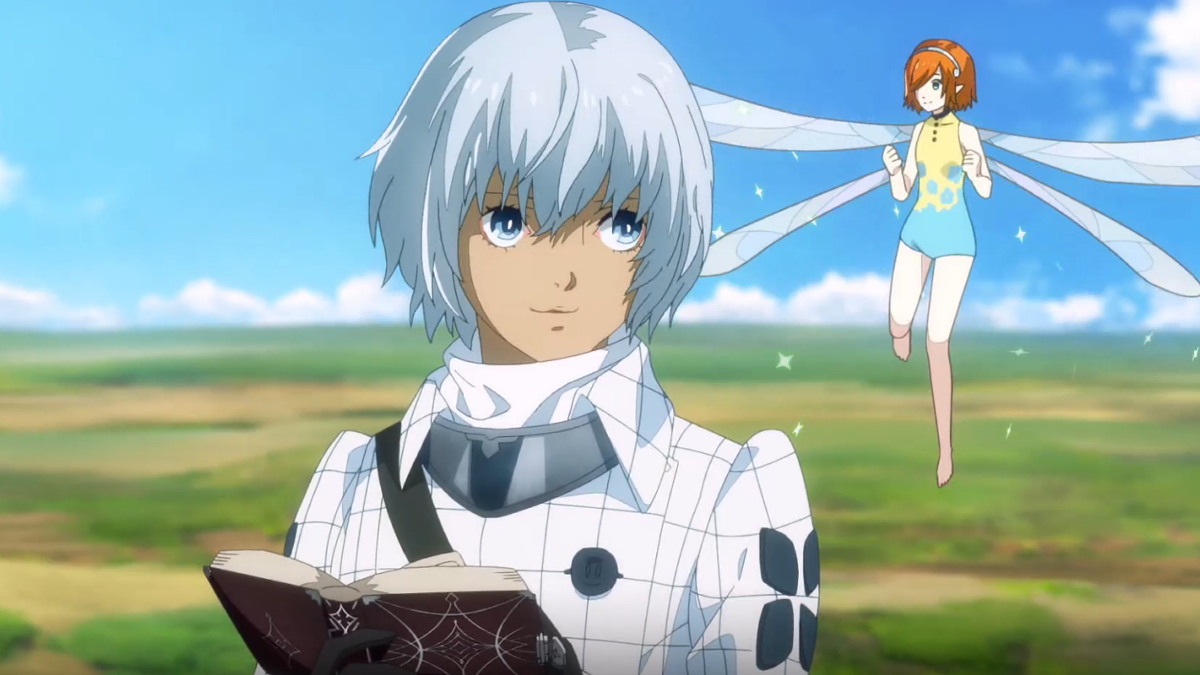ほこりっぽい旅行でデッドボルトカーを手に入れる方法
Jujutsu Odyssey Control and Keybindsリスト[PC、Xbox、およびPlayStation]
Whether you need a refresher from the tutorial or just want to take a look at the full list of keybinds, you'll find all the Jujutsu Odyssey controls here. The game doesn't display all of them in the UI so there might be some you haven't used yet. Here's my Jujutsu Odyssey controls and keybinds list .
目次
- Jujutsu Odyssey PC Keybinds
- How to Change Keybinds in Jujutsu Odyssey
- Jujutsu Odyssey Xbox Keybinds
- Jujutsu Odyssey PlayStation Keybinds
- How to Shiftlock on Xbox and PlayStation in Jujutsu Odyssey
Jujutsu Odyssey PC Keybinds
As always, you'll find the most keybinds on PC though some are not explained right away. The tutorial doesn't showcase controls like opening the menu with M or the dropdown attack for example. Here are all Jujutsu Odyssey keybinds for PC .
| 名前 | keybind |
| 攻撃 | M1 |
| Hotkeys | 1-9 |
| 交流する | e |
| ブロック | f |
| ダッシュ | Q |
| ジャンプ | Space (Double Jump with Double Space) |
| Drop Attack | M2 while airborne (After double jump) |
| Air Combo | Space immediately after Unblocked Attack |
| 回避 | R (While getting comboed) |
| 運ぶ | h |
| Grip (Execute) | j |
| Mode (Awakening) | g |
| End Mode | n |
| 走る | 左シフト |
| Shiftlock | Ctrl |
| メニュー | m |
| Binding Vow | b |
| 動き | Z, X, C, V, M |
| Toggle Cinematic Mode | p |
| Open Console | 、 |
How to Change Keybinds in Jujutsu Odyssey
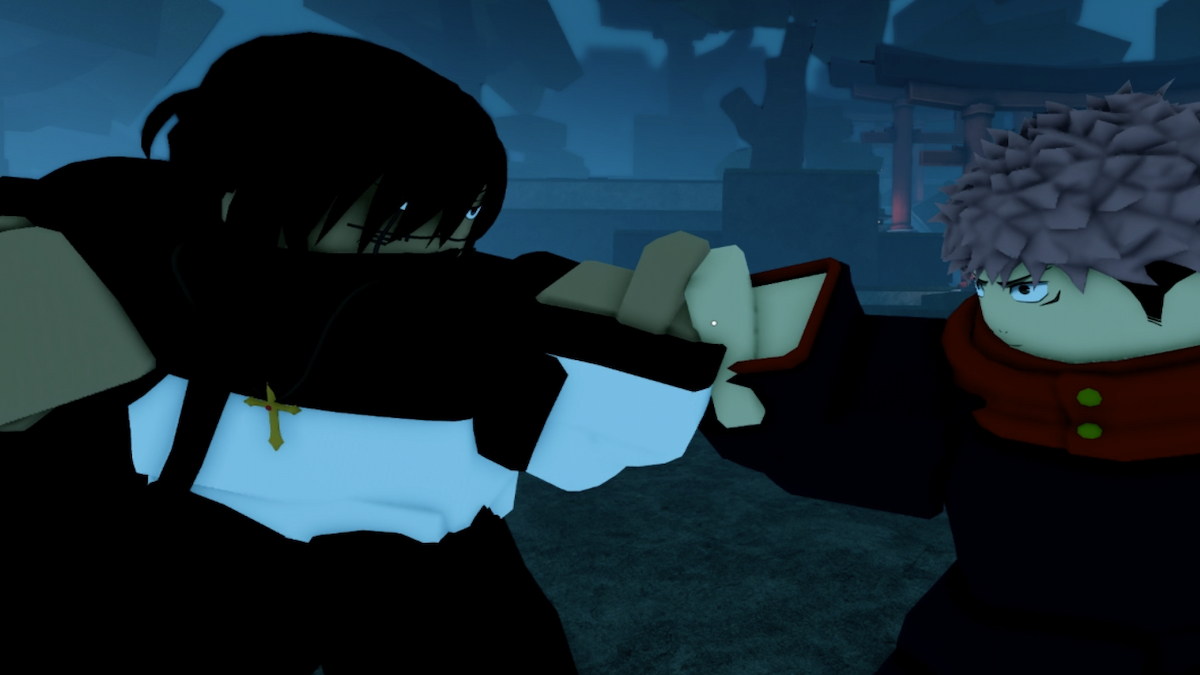
Jujutsu Odyssey offers keybind customization and it's quite easy to do.次の手順に従ってください:
- Hit M to open the Menu.
- [オプション]を選択します。
- Click on the Controls tab on the left.
- Customize keybinds by selecting “Click to Edit” next to each one.
This allows you to set your own control scheme for skills and pretty much all commands in the game. The neat part is that this includes hotkeys from 1 to 0 too.
Jujutsu Odyssey Xbox Keybinds
| 名前 | keybind |
| 攻撃 | x |
| Cycle Hotkyes | LB and RB |
| 交流する | x |
| ブロック | lt |
| ダッシュ | b |
| ジャンプ | A (Double Jump with Double A) |
| Drop Attack | Y while airborne (After double jump) |
| Air Combo | A immediately after Unblocked Attack |
| Mode (Awakening) | Right Analogue Stick |
| 走る | Hold Left Analogue Stick |
| Shiftlock / Cursos | Options Button |
| メニュー | Menu Button |
Jujutsu Odyssey PlayStation Keybinds
| 名前 | keybind |
| 攻撃 | ?? |
| Cycle Hotkyes | L1 and R2 |
| 交流する | ? |
| ブロック | L2 |
| ダッシュ | ? |
| ジャンプ | X (Double Jump with Double X) |
| Drop Attack | ? while airborne (After double jump) |
| Air Combo | X immediately after Unblocked Attack |
| Mode (Awakening) | R3 |
| 走る | Hold L3 |
| Shiftlock / Cursos | Screenshot Buttom (On PC) |
| メニュー | Menu Button |
How to Shiftlock on Xbox and PlayStation in Jujutsu Odyssey
While you're playing Jujutsu Odyssey on Xbox or using an Xbox controller you'll be automatically shiftlocked. To switch between shiftlock mode and the cursor, press the Options Button to the left of your Xbox Button or the Screenshot button to the left of your PlayStation button. This allows you to easily navigate menus and quests for example.
That's it for my Jujutsu Odyssey Controls and Keybinds list. Check out our Jujutsu Odyssey Codes for free goodies for the game.
-
 2025-04-17
2025-04-17 -

Jujutsu Odyssey Robloxでドメイン拡張を取得して使用する方法
2025-04-17 -
![決定的なJujutsu Odyssey Clansティアリスト[リリース]](https://images.downdi.com/uploads/20250417/logo_68006a7b01f741.png)
決定的なJujutsu Odyssey Clansティアリスト[リリース]
2025-04-17 -

準備ができているかどうかに「シリアル化エラーアクションが必要」を修正する方法
2025-04-17 -

これまでに確認されたすべての文明7文明(Civ 7)
2025-04-17 -

準備ができているかどうか:より良いもの、DirectX 11またはDirectX 12(DX11対DX12)?
2025-04-17 -

ソロブロックスレベリングコード(2024年2月)
2025-04-17 -

ミームシーコード(2025年2月)
2025-04-17 -

以前の絶滅コード(2024年2月)
2025-04-17 -

ボウシミュレーターコード(2025年2月)
2025-04-17